On a diverge lane, which cannot be modelled explicitly by PICADY, it is reasonable to assume that the inhibiting effect of left turners will be significantly reduced. By how much depends on the geometry of the diverge lane, so there can be no hard and fast “rule”. In an extreme case, if drivers entered the diverge lane 300 metres from the junction, and were physically prevented from leaving it, they would have no effect whatsoever on traffic emerging from the side road. Conversely, if drivers enter the diverge lane very close to the junction, their inhibiting effect may not be reduced very much.
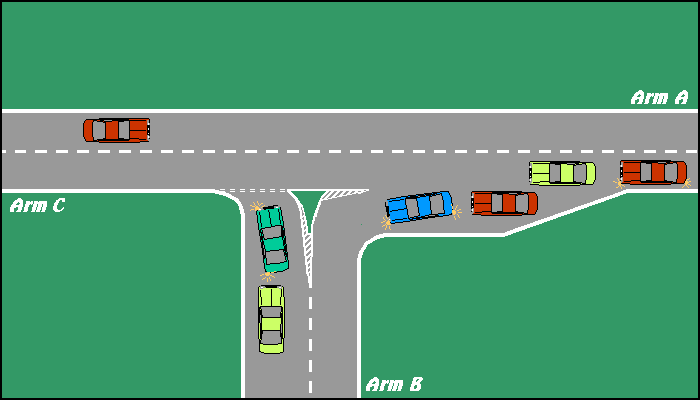
To take account of the fact that left turners are using a diverge lane, you have to “manually adjust” the model. You should NOT adjust any O/D flows because these affect many different traffic streams, and are interactive. To adjust the model in this case:
- Determine the sensitivity of Arm B capacity to the left turning A_B flow (by doing two runs at different flow levels)
- You then know what capacity increase is equivalent to a reduction (or elimination) of left turning A_B flow.
- Adjust the model by manually increasing the capacity of Arm B, rather than reducing the flow of A_B.
- The capacity can be manually adjusted in several ways, but the most sanitary is to apply a site-specific intercept correction.
- The value of the intercept correction needed can be calculated, but it is quicker in the long run to do it by trial and error. Carry out a series of runs until you get the Arm B capacity required (as determined by Point 2).