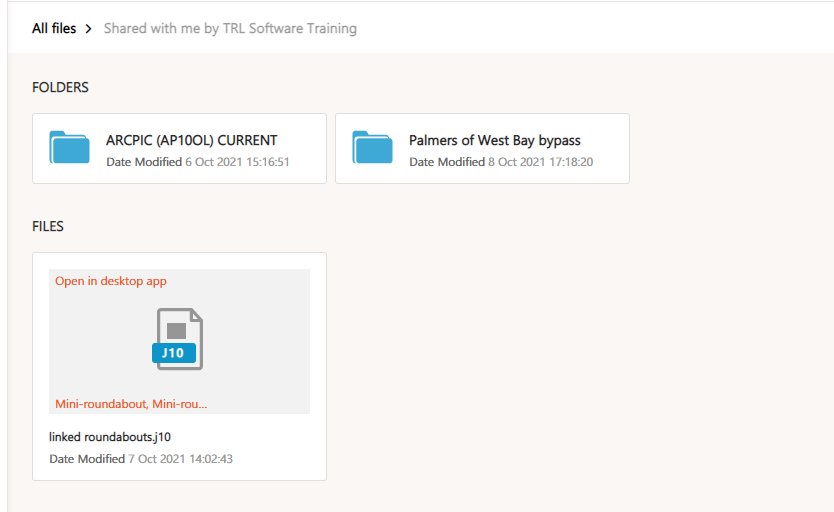Driven by our customers, TRANSYT 16 incorporates major modelling improvements, data handling improvements, and various user interface enhancements all designed and implemented to make TRANSYT more capable, easier to use, and quicker to use. A key enhancement is the introduction for the first time of a simulation model, derived from the proven queue simulation technology which has been used by local authorities and consultancies for several years within our Junctions product. This new model enables our customers to model scenarios not possible before.
TRANSYT 16 Enhancements

Experience TRANSYT 16 now for free
Simulation Mode
As the major modelling focus for this release a lot has been packed into our first TRANSYT Simulation model. See a summary of its capabilities below:
Modelling scenarios not possible before, or with such accuracy:
- Non-cyclic (demand-dependent) scenarios, i.e. intermittent stages
- Vehicle actuated signals
- Explicit modelling of blocking back effects
- Modelling of uneven lane usage / lane starvation
- Modelling of complex flares (short bays / pockets) at traffic signals
- Modelling of unsignalled (Zebra) crossings
- Entire modelled time period allowing network performance to be examined in detail at any point in time
- Animation of individual vehicles.
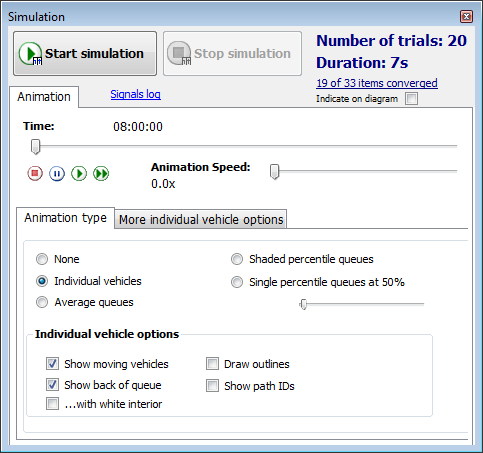
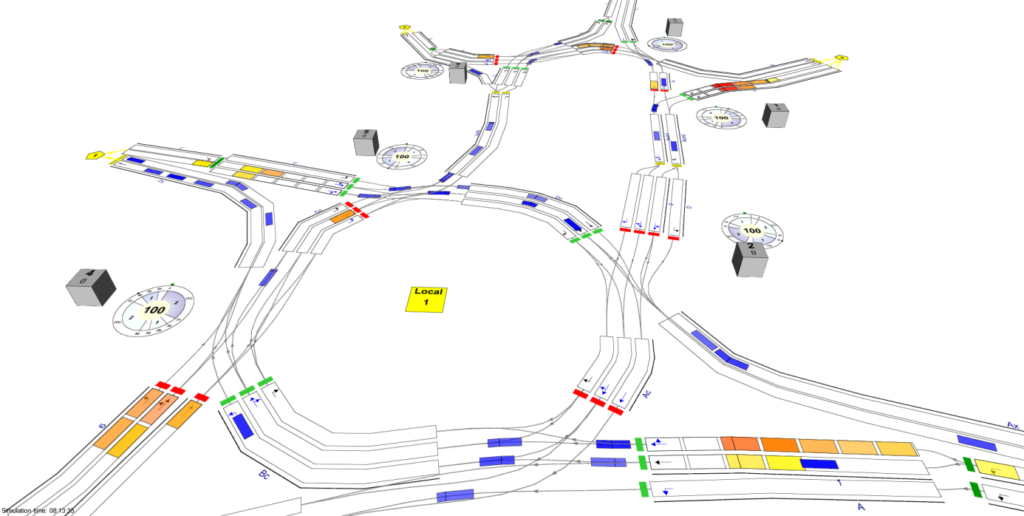
Other capabilities:
- Information-rich graphical animations showing traffic behaviour within the network
- Animations showing estimated positioning of individual vehicles
- Support for in-depth analysis via signal log for full modelled time period
- Percentile queue lengths displayed
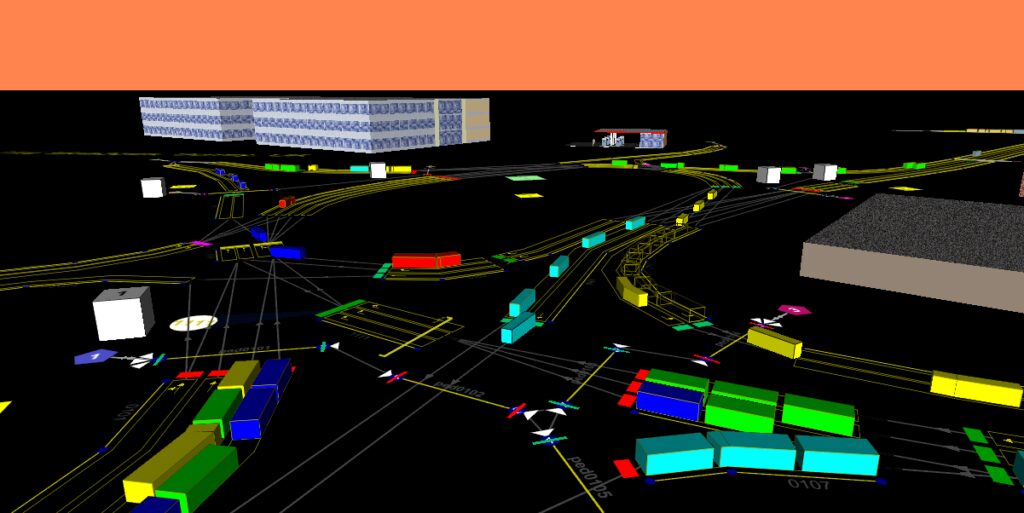
Further modelling enhancements
- Core model modelling of cyclists within dedicated cycle lanes, such as at CYCLOPS junctions
- “Force to PDM and Flare” model option allows you to temporarily stop modelling blocking back, while retaining flares in your network – Useful when looking for the source of blocking
- Performance improvements by providing a Link-by-Link traffic model (subject to some modelling restrictions) for noticeably quicker optimisation
- Option to exclude pedestrians from traffic model for a faster run
- Store different priority object data in each analysis set
Enhanced workflows and productivity
Data handling enhancements is one of the noticeable features of TRANSYT 16. Some of these have been inspired or inherited from those already seen in Junctions 9, so will be familiar to users of this other TRL software product. In particular, several improvements have focused on speeding up getting data in and out of TRANSYT, to facilitate the use of data between applications:
- Dynamically link to Excel spread sheet data (built to tolerate various data layouts in Excel)
- Copy/paste all demand sets to clipboard, to expedite migration of flows in and out of TRANSYT
- SCATS ‘dump file’ import facility
- Partial import of LINSIG 3 data (via RTF report files)
- Batch running (optimisation) of multiple data files (including the multiple data sets which may exist within each file)
- Retrospective auto-renaming of network components to speed up initial network building (e.g. traffic streams named after associated controller stream, and/or by node, position in the network or by 8-point compass direction
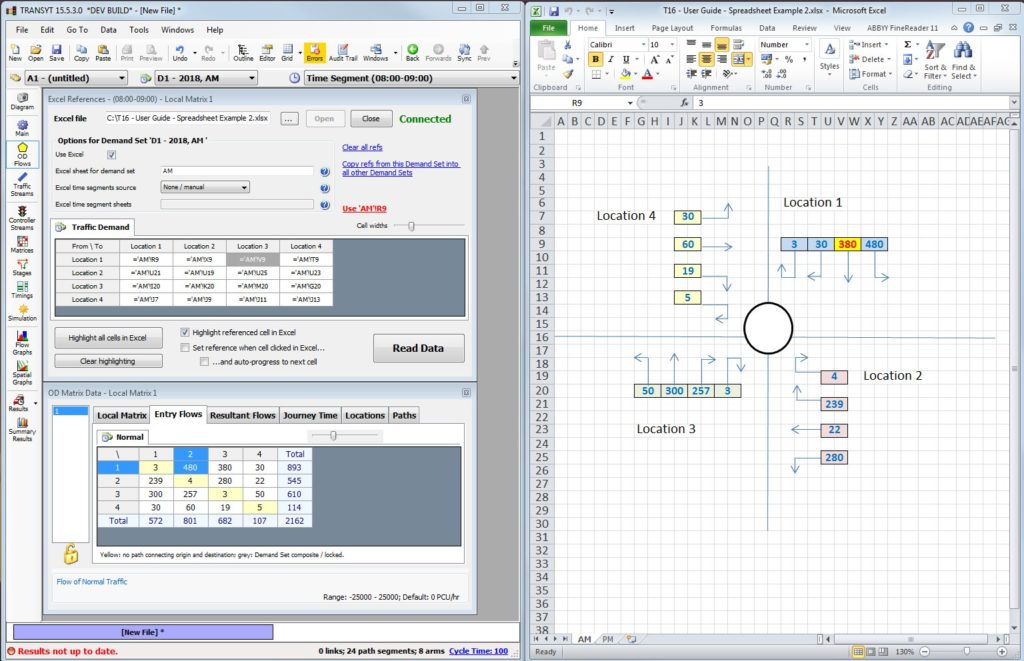
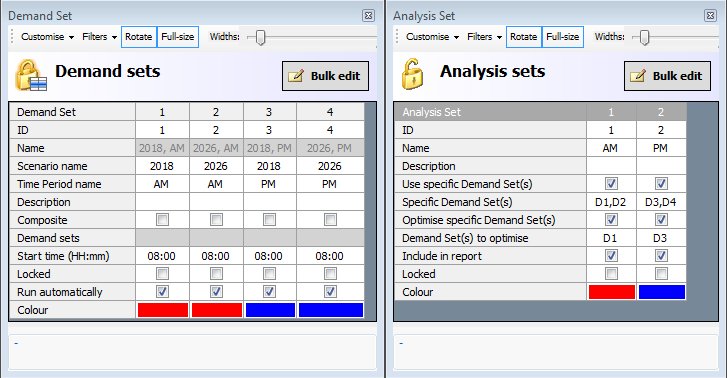
Traffic Flows
- Run all Demand Sets for each Analysis Set, with results presented in a summary grid
- Optimise using one specific demand set, and run the rest using these timings
- Reference user-defined growth factors
- Define more complex ‘relationships’ between Demand sets
- Automatically re-allocate low flows to alternative busier paths (to simplify the underlying network structure and speed up run times)
- Use negative flows in local OD matrices, allowing reduced demand be part of ‘development’ traffic flows
- Local OD matrix (user equilibrium) assignment of flows – ideal for complex junctions containing alternative routes through them.
User Interface Improvements
Despite many aspects of the latest TRANSYT’s user interface being easier to use than previous versions, we realise that there will always be scope for improvement. With the phrase “ease of use” at the back of our minds, we have endeavoured to make a number of useful enhancements. Here are a few of changes we have made:
- Enhanced “summary results” system
- New “Optimisation level” network diagram overlay
- New “Level of Service” network diagram overlay
- Arm/link splitting facility – to make it easier and quicker to add new side roads
- Network background image: scale-with-drawing option
- Redefinition of connectors is improved when using the “Move Lanes Tool”
- Text associated with a connector can be more easily read by using new “Show all connectors as straight” option
- Customer experience program (to improve product development)
- Various minor annoyances fixed.
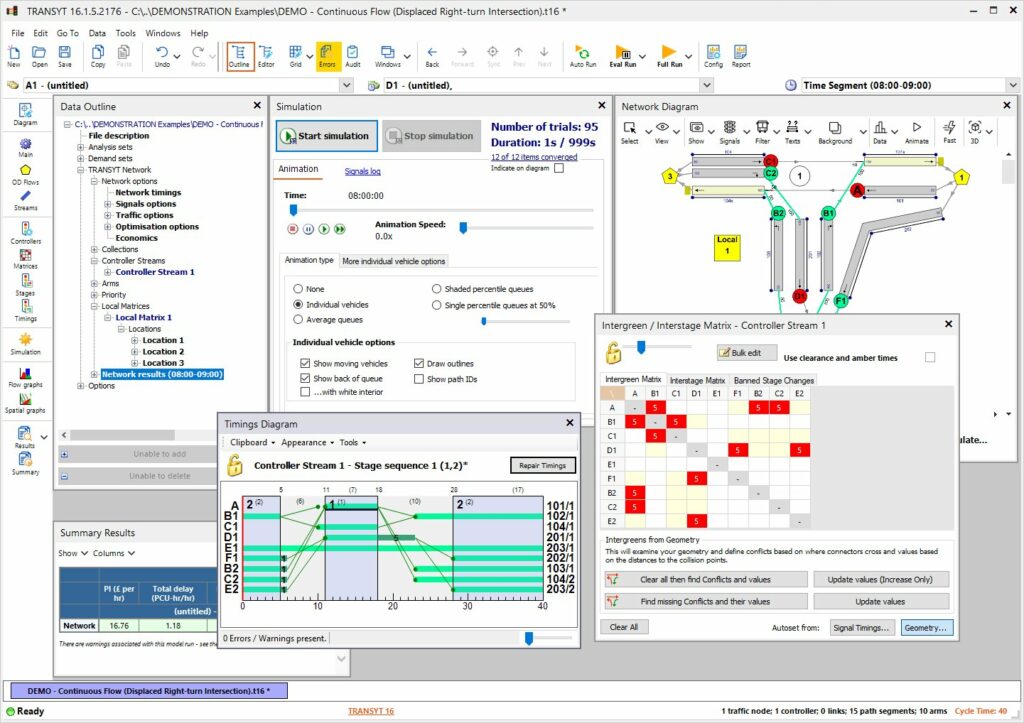
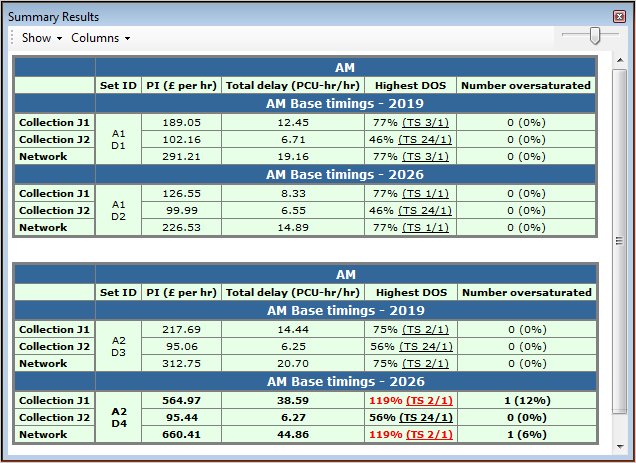
Reporting Improvements
TRANSYT produces comprehensive and varied output, so there is always scope to improve this element of the product whenever we bring out new release. TRANSYT16 is no exception to this. A number of improvements have been made to the main HTML report, some of which are described below:
- Cycle Time Optimiser now reports Practical Reserve Capacity (PRC) and Delay in addition to the Performance Index
- Enhanced Data “Collections”, allowing reports to be filtered by junction
- Data “Collections” extended to include signal controller streams and pedestrian crossings, allowing easier reporting of individual junction results.
- Save and load Analyser Graphs
- Option to base Analyser graphs on either evaluation or optimised runs of the model
- Distance between each “OD Location” pair now reported
- Location-to-location “Route journey times” involving multiple local OD matrices
- Graphics in PDF reports improved by use of high resolution bitmap images throughout product
Traffic Signals
Although not a major focus of this upgrade of TRANSYT, several enhancements have been made with respect to signal timings:
- Modelling of vehicle actuated signals in Simulation Mode
- One-click to run all stage sequences – quickly see which offers the best performance
- Minimum & ‘too low’ phase green time indication
- Controller: minimum possible cycle time displayed and one-click selectable
- Network: Absolute possible cycle time display and selection
- Controller minimums now reported
- One-click application of phase losing delays.
- Stream-based green start/end adjustments – Can be used as an alternative way of accounting for blocking back green time loses
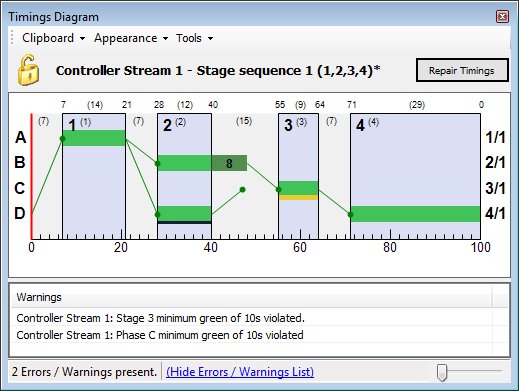
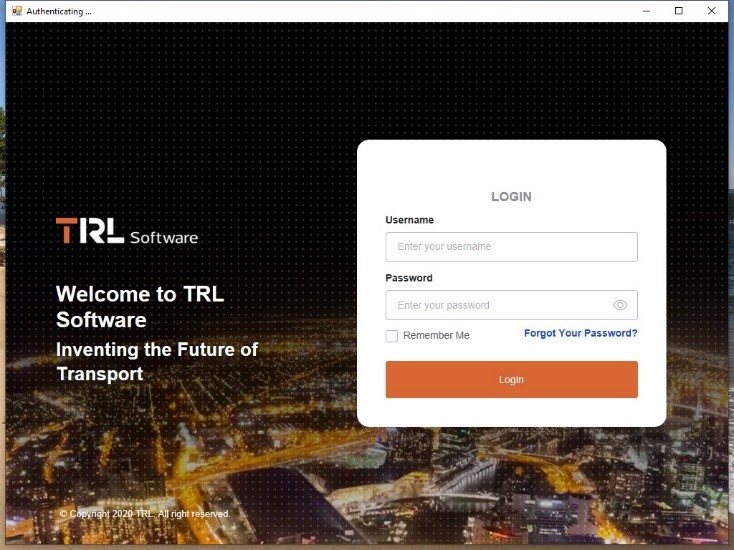
“Follow Me” Licensing
A licensing system for the 21st century: Over the past decade or so, where and how employees work has changed a lot, with many working from multiple sites or from home. This change has accelerated because of Covid-19. To account for this increased mobility of staff, TRANSYT 16 now offers user world-wide licencing, instead of the previous less flexible equipment-based site licencing system. Here is a list of some of its benefits:
- Personal user licensing
- Log in and use wherever there is the Internet
- Planned off-line use available when you know you won’t have internet access
- Licences automatically switched to the device you are using
- Simple subscription licensing, including support
- Freedom to reallocate licences to staff yourself, to accommodate organisational changes
Collaboration
Most companies have seen a significant shift to working remotely and an ever-increasing need to conveniently share files. Often these files are numerous enough or big enough to fall outside of what is permitted to be simply emailed to clients, or to colleagues even. This results in delays and difficulties trying to share material. In recognition of this, all TRANSYT 16 subscription licences now include access to your own personal cloud-hosted collaboration storage area. Listed below is some of the collaboration portal’s attributes:
- Available as part of your subscription licence
- Can store up to 5 GB of files per organisation
- Create your own folder structure
- File versioning system
- Share files or folders within your organisation or outside of it (i.e. with clients)