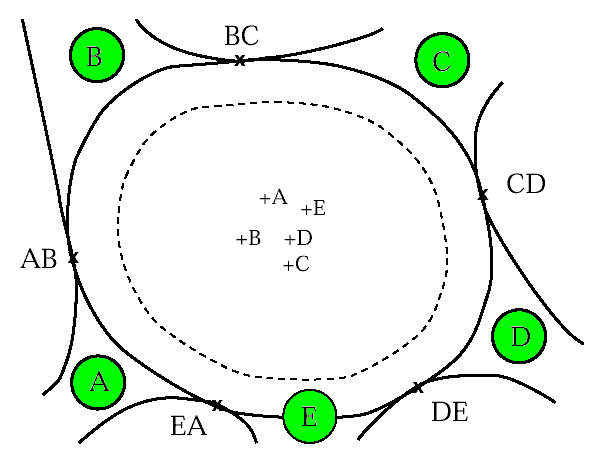It may be useful to bear in mind that the ICD is intended to represent the “size of the junction as perceived by an approaching driver”. This is admittedly an imprecise definition, which is why there is no set of precise rules to cover every set of circumstances, when the junction is not symmetrical in its design. But there are a few basic (and as precise as possible) guidelines:
1. Ignore lane-splitting or carriageway-dividing islands. Ignore any lane markings. These details do not have any bearing on the ICD. Delete them from your drawing if it makes it any easier to assess the size of your roundabout. If the roundabout is approximately circular there is no problem – use the measurement method described in the Application Guide. Similarly, if it’s oval there will be two ICDs, and each arm will be assigned to the smaller or larger of them.
2. If the roundabout is a symmetric or unusual in some way, you will need to consider, for each arm, the “size of the junction as perceived by a driver arriving on that arm”. First, it is sometimes useful to use a flexicurve to draw around the outer perimeter of the junction, touching all the kerblines. You don’t need to be too pedantic about this process, because it’s only to give a guide. Examine your flexiline afterwards to see how well it reflects the overall size and shape of the junction – there is usually some trial and error before producing a line that looks “reasonable”. The figure shows this treatment applied to a five-arm large roundabout. Note that all islands and give-way lines have been deleted from the drawing.
Then draw circular curves for each arm, guided by the flexiline but entirely within it, centred somewhere on the central island. Each curve should encompass the arm in question, and should aim to touch the kerb at points closest to the centre of the junction on either side of the arm. For example, in the figure, the ICD for Arm B aims to pass through point AB and BC. Similarly, the ICD for Arm C aims to pass through points BC and CD … etc. The centres of these curves need not be at the same points on the central island – in the example shown you will see that they’re not. Often, it is not possible for a single radius curve to touch both points whilst remaining within the flexiline – you will need one radius to pass through one point, and another to pass through the other point. In this case, use the smaller radius as the ICD.
Finally, check that the comparative ICDs look correct. For example, in the figure, drivers approach on Arm E in an area where the radius of the junction is relatively large, whereas the radius is relatively small for drivers approaching on Arm D. So Arm E should have a larger ICD than Arm D.